Table of Contents
What is User Behaviour?
In simple words, user behaviour is understanding how users interact with your product.
Like in a grocery shop, one can analyse customer behaviour by noting which aisles customers frequently access, what they frequently purchase, etc. In the digital world, it is increasingly crucial to understand user behaviour and enhance your product’s user experience, both of which are essential for the success of your product.
What are the benefits of understanding user behaviour?
- You are better equipped to optimise your website:
If you have a clear understanding of how customers use your product, where they tend to lose interest or bounce the most, and whether there is any friction during a certain stage. When that happens, it is simpler to step back and optimise that section of the flow (perhaps in terms of UI/UX or copy). For a better user experience, you can repeat this cycle after optimising to see if the adjustments you made had an effect on the aforementioned metrics. - Help achieve user goals with less friction:
You might have various objectives for various parts of your product. For instance, for a blog, you might want readers to leave their email addresses while for a shop, you might want visitors to become paying customers.
Now, if you have a thorough understanding of each of the funnels, including which stage visitors spend the most time on and whether anything is impeding their experience (possibly a longer page load time), you could use this knowledge of user behaviour to optimise these funnels for a higher return on investment (ROI). - Prioritise what’s important
Even if there may be a tonne of items on the roadmap, knowing what to prioritise comes from an understanding of user behaviour. Here’s an illustration to help you understand: if high-intent users are leaving your website at the bottom of the funnel, perhaps on the payment page, and you discover that the main cause of this is that they lack the payment options they typically use, optimising that area could boost your sales by a sizable percentage.
How to understand user behaviour in qualitative terms for the web?
To understand user behaviour on the web may seem complicated to some, but if we break it down into little steps, you can try some of them yourself and it will get easier. Let’s get right to the point.
1. Talk to the users – engage with them in conversations
The difference for many brands after they start talking to consumers and learn that many things people are encountering troubles with that they haven’t even initially considered makes this the most underappreciated strategy, in my opinion.
There are easy ways to facilitate feedback and conversations, such as adding a live chat feature to your website or providing a phone number where visitors may call and speak with you. Even collecting feedback from multiple touchpoints, like a brief post-purchase survey, is beneficial.
“Treat your visitors as if they were actual consumers entering your store since they may have queries or require direction, and if you don’t have an infrastructure to respond to them right away, they may leave your website.”
I conducted this for a brand, and we received a tonne of optimization feedbacks that reduced pre-purchase support tickets by 29% and our main funnel abandonment by 17%.
Tool Recommendation: For Live Chat – you can use FreshChat / ZenDesk
2. Record Visitor Sessions
You can record your website visitors’ sessions with the help of contemporary solutions while protecting the privacy of the visitor’s sensitive data. You can analyse distinct groups of users to learn how they each interact, what flows they normally select, what they click, where they spend the most time, and much more.
Tool Recommendation: Hotjar, Microsoft Clarity (free), Zoho PageSense
3. User or Buyer Persona Survey
The success of your product depends on your ability to comprehend the behaviour, expectations, and mental states of your target audience. It’s like viewing your product while standing in their shoes. All digital-first businesses that adhere to strict UX standards have many personas. User/Buyer Personas are utilised to prioritise work or come up with ideas for new features that will most benefit users.
You can read this comprehensive post on how to create a Buyer Persona if you want to learn more about how to establish a user/buyer persona.
Tool Recommendation: Google Sheets / Microsoft Excel, Figma (design tool), TypeForm (survey tool)
4. Heatmaps
Heatmaps are a fantastic tool for analysing user behaviour on your website. The elements that users click on the most are displayed on heatmaps. Here is a screenshot of what a heatmap in Zoho PageSense looks like:
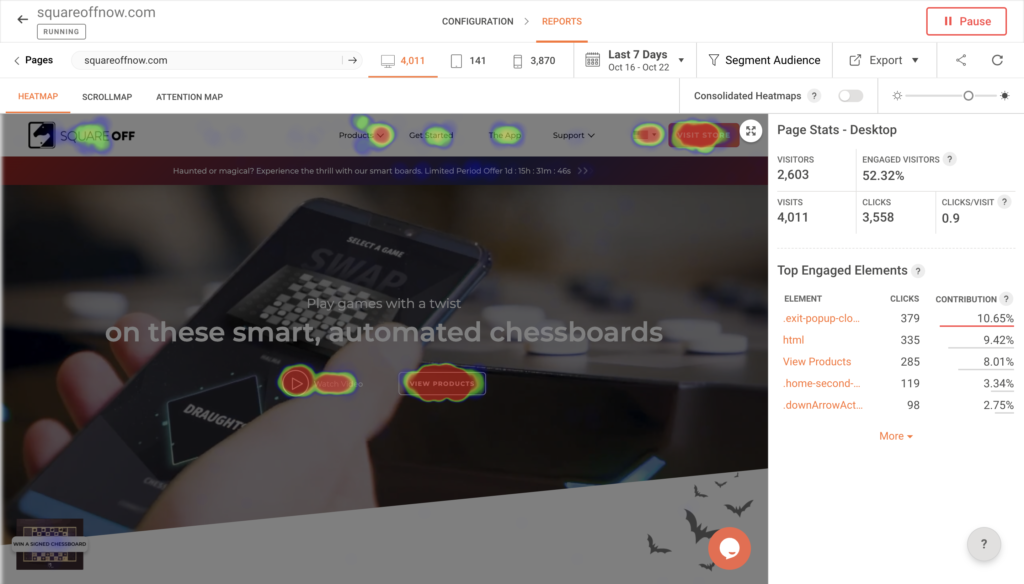
The sections/CTAs with the most highlighted area receive the most clicks, as you can see in the image. To learn the proportion of users who click on that part, hover over it in the tool.
Tool Recommendation: Hotjar, Microsoft Clarity (free), Zoho PageSense
5. Scroll Maps
Scroll maps are used to determine what proportion of people scroll across each section of a website. Here is a screenshot of what a scroll map in Zoho PageSense looks like:
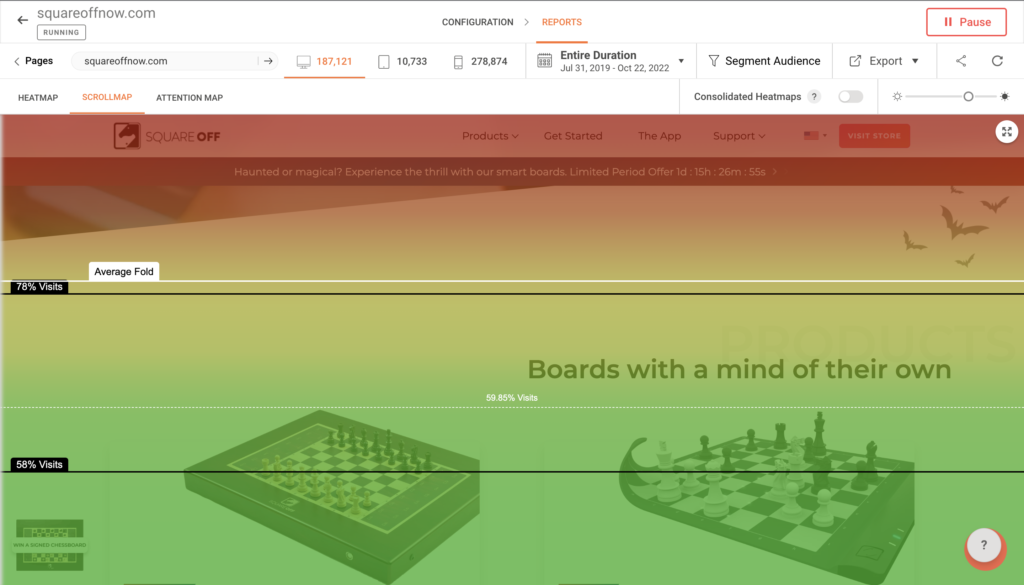
The screenshot above displays the proportion of users who navigate to each area. The red colour indicates that it receives greater attention, while the colour change indicates that each area receives gradually less attention. This can be used to improve user behaviour.
Here’s an example of how you can accomplish that: by combining the scroll map and analytical heatmap, we can see that the see store button at the top is where most users click. The best method to encourage more users to scroll down would be to move the top right View Store CTA to the second or third fold. By forcing more people to scroll down, the page’s lower folds will start attracting more attention.
Tool Recommendation: Hotjar, Microsoft Clarity (free), Zoho PageSense
6. Attention Maps
Attention maps, as its name implies, aid in determining which area of your website receives the most attention. Here is a screenshot showing how Zoho PageSense’s scroll map appears:

You can determine whether a section is engaging enough to keep a user’s attention by just holding the cursor over it to see the average time spent in each area.
7. Usability Testing
Usability testing is essentially a controlled environment in which people interact with your product while a facilitator from your team observes and records their interactions. It usually entails choosing a group of users, giving them a task to accomplish, and noting their progress, any obstacles they encountered, how long it took them to finish, etc.
You can read more about usability tests here
Conclusion
If you’re just getting started, the aforementioned advice might seem confusing or overwhelming, but my suggestion is to pick three to four central ideas first, and then attempt to spend more time on each one individually over time. With practice, this becomes simpler, just like everything else.
And thank you so much for taking the time to read this article all the way through. I sincerely hope that the information in the above article helps you to understand how to understand user behaviour in qualitative terms.
What subject would you like to learn more about? What professional issues are you facing? Please share your opinions in the space provided below.
Enjoyed reading it? Share, don’t forget.

Leave a Reply